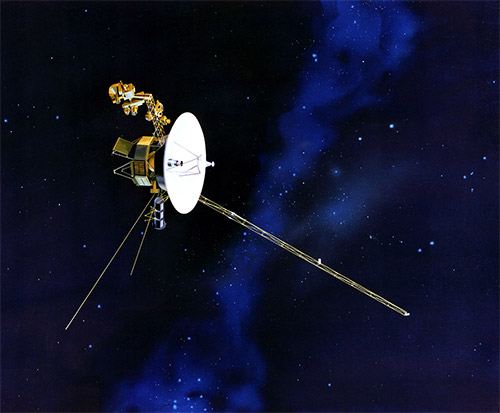Float Classes
Foundation includes a handful of helpful float classes to add common positioning behaviors to elements.
Float Left/Right
You can change the float behavior of an element by adding the .float-left or .float-right classes to an element. To clear floats, add the class .clearfix to the parent element.
Float classes don't flip direction in a right-to-left environment—left always means left, and right always means right.
<div class="callout clearfix">
<a class="button float-left">Left</a>
<a class="button float-right">Right</a>
</div>
Float Center
Okay, it's not really a float, but you can add the .float-center class to an element to engage the automatic margin centering trick. Note that this will only work on elements with an absolute width, which means not a percentage or auto width.
<img src="assets/img/generic/voyager.jpg" class="float-center">